Network security is a collection of policies, tools, and techniques used to track, prevent, and respond to network intrusions. As the first line of defense against cyber attacks, organizations should vamp up network security to protect their digital assets.
There’s no denying the benefits of business automation and digitization. However, the cost savings and all the good that comes with connecting IT systems to the internet create opportunities for cybercrime. This is why all businesses need defense systems in place.
There are many network security tools for cloud, on-premise, and hybrid systems on the market. Whether you run a small business or are part of a large company’s cybersecurity team, here are open-source and commercial cybersecurity resources to protect your data.
1. Snort
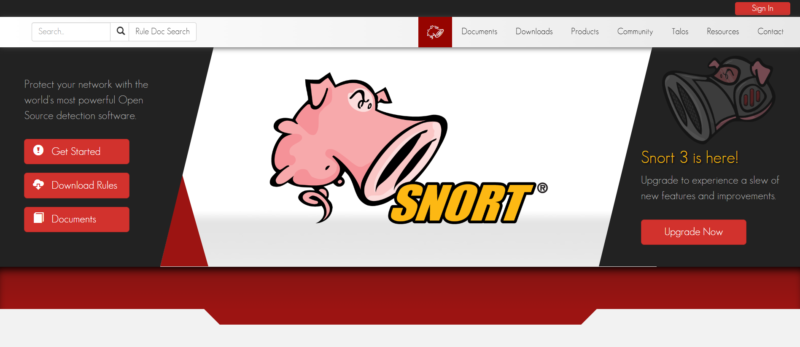
Snort is an open-source, free invasion and prevention system that detects and obstructs network attacks. You can use Snort to monitor your network’s traffic in real-time and point out suspicious activity.
Some of the tool’s most sought-after features include packet logging and real-time traffic analysis.
By capturing packets, businesses can track incoming and ongoing traffic, anomalies, and suspicious activity that could signal a cyber attack. With this information, companies can effectively respond to potential threats before they escalate.
Protocol analysis, pattern matching, and customizable detection are additional features the tool offers for threat detection. Snort also integrates with many other security tools to boost your network security depending on your organization’s needs.
2. Wireshark
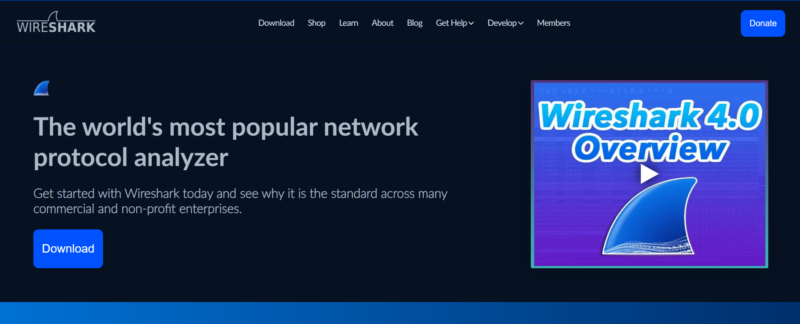
Formerly known as Ethereal, Wireshark is a popular network security tool boasting a customer base of approximately 32,377, which includes renowned companies such as Samsung Electronics and Signify.
Wireshark is an open-network protocol analyzer that allows users to examine and record real-time network traffic. It can detect bottlenecks and issues affecting network reliability. Protocol analysis can also enhance businesses’ incident response by reducing downtime, data loss, and the impact of a security incident.
Some of the outstanding features of this network security tool include support for a range of file formats and network protocols, filtering capabilities, and comprehensive packet analysis.
3. Nessus

Nessus is an ideal pick if you’re looking for a reliable network security tool that can scan, detect, and assess network vulnerability. It effectively detects security flaws in your network and gives you comprehensive reports on how to fix them.
If you’re worried about whether Nessus will integrate with your network infrastructure, the security tool works with various operating platforms and systems, making it easy to incorporate into your network.
Because systems and software are updated regularly, new vulnerabilities appear. That is why you need regular security checks to identify flaws that attackers can exploit. Nessus will help you conduct security checks to ensure your network does not have threats that could be exploited.
In addition, it will provide you with a detailed report on potential security risks and ensure your compliance with security standards and regulations.
4. Nexpose
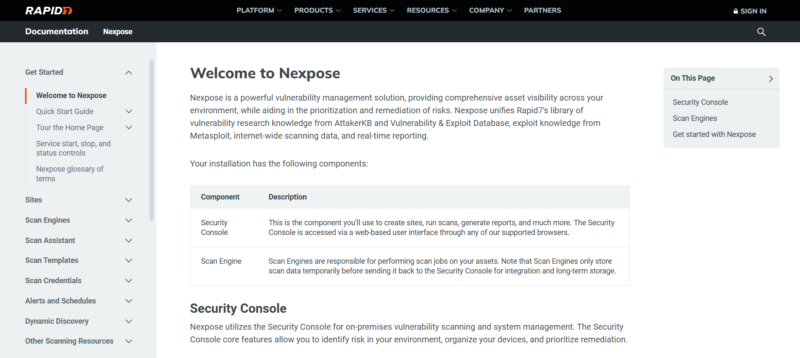
Through penetration testing, your cyber security team must mimic real-world attacks to test your network’s resilience. Nexpose will help you identify vulnerabilities in your network in real time and expose weaknesses in your security procedures, policies, and network defenses.
With Nexpose in your security infrastructure, you get access to real-time vulnerability data, allowing you to take action and reduce threats.
Users can also get a risk score of detected vulnerabilities and use the information to prioritize the risk depending on the security levels.
The tool is easy to use and can scan the network comprehensively. However, it does not offer domain-based authentication using a Linux device.
5. Splunk Network Security System
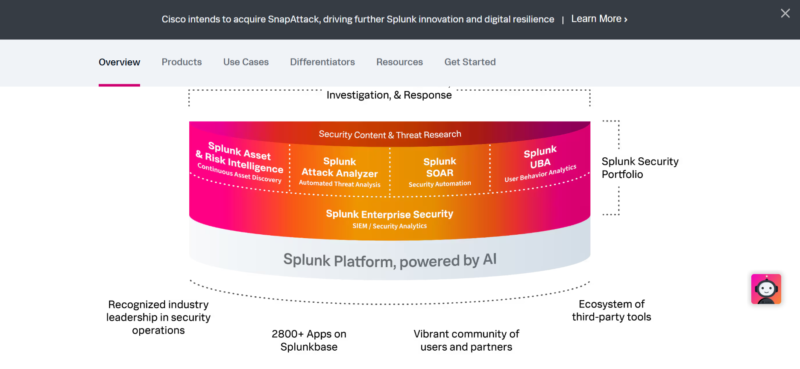
Splunk is a network security tool that specializes in monitoring network security. Monitoring network traffic allows you to spot potential vulnerabilities, signs of in-progress breaches, and suspicious activity. Splunk is automated to monitor, collect, analyze, and report threats in real time.
The cloud-based system provides petabyte-scale data analytics. To make monitoring easy, Splunk has a search function and user interface for collecting, indexing, and assembling data and creating real-time alerts, dashboards, reports, and graphs.
This means you can use the tool to prioritize and speed up investigations after getting automatic security updates. While Splunk has state-of-the-art security features, its steep learning curve can be demanding for new users.
7. Aircrack-NG
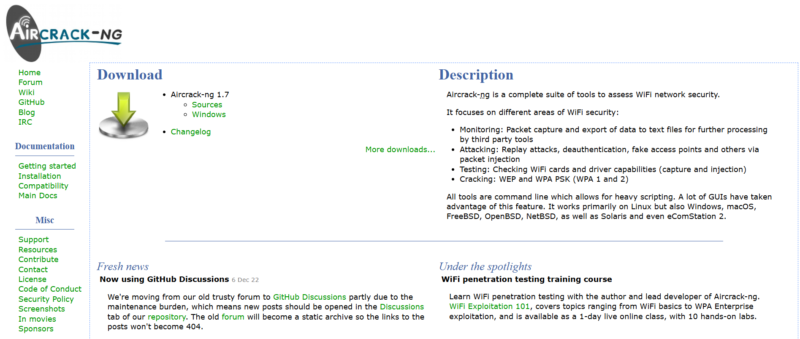
Cybersecurity teams regularly use Aircrack-NG. It is a unique WiFi analyzer, which makes it stand out. Your team can use it to learn what hackers know about a company’s network.
The tool offers a password cracker that penetration testes in your team can use to determine whether your wireless network is vulnerable to hackers.
As with most cyber security tools, you need experience to use Aircrack effectively. So, to make the most of this tool, you should play around with it and explore it to understand it.
8. Fortinet
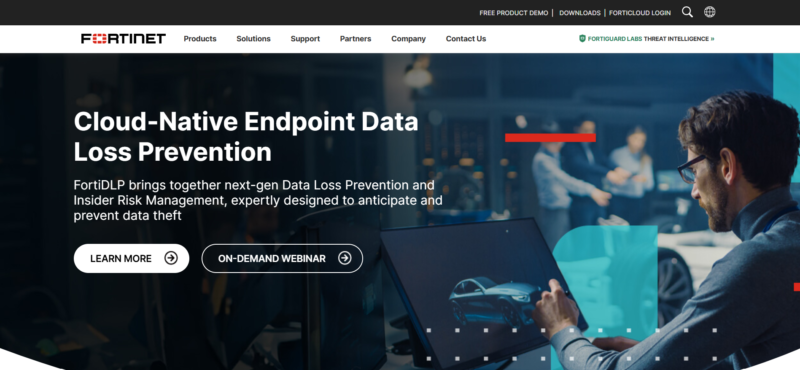
Fortinet is a popular firewall hardware manufacturer. The company has rolled out a cloud Firewall-as-a-service solution to keep up with the cloud movement. This setup facilitates secure connections across the Internet, linking various sites and remote workers.
The Fortinet system is particularly well-suited for larger enterprises. While its hardware unit boasts impressive efficiency, it has a substantial price tag. The device’s versatility allows it to host various functions beyond firewall capabilities. However, the significant upfront investment required can be a hurdle for many organizations, potentially stretching their budgets or necessitating careful financial planning.
Given its robust features and associated costs, businesses considering the Fortinet solution should carefully weigh their specific needs and resources. For those able to invest, the system offers comprehensive protection and performance. Smaller entities or those with tighter budgets might need to explore alternative options that align more closely with their financial constraints while still meeting their security requirements.
9. Tor
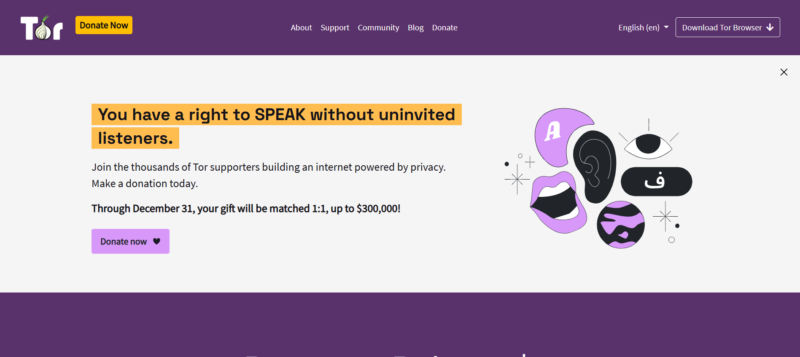
Tor was initially launched for the U.S. Navy to protect sensitive communication. Today, the security tool is used by various organizations, including government institutions, business enterprises, and private individuals.
Tor is a network security tool that helps protect users’ privacy while using the Internet. Your team can use it to mitigate security threats and enhance data security. The tool employs the onion rooting concept whereby its layers conceal the user’s geographical location and IP.
The security tool is available for Windows, Mac, and Linux operating systems. Whether you want to block ads or third-party trackers, Tor will help prevent outsiders from knowing your organization’s internet activities.
Choose Your Best Open-Source Network Security Tool Today
The network security tools discussed above are used widely by organizations to protect sensitive information from unauthorized access.
Network security systems are crucial in safeguarding an organization’s digital infrastructure. These tools serve multiple purposes, including threat prevention, acting as a shield against potential threats, continuous monitoring, and data protection.
By employing such tools, organizations can significantly enhance their ability to defend against cyber threats and maintain the integrity of their digital assets.